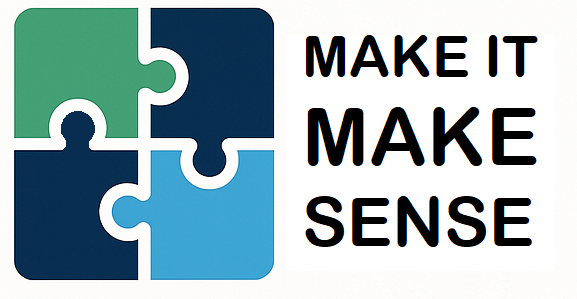Frequently Asked Questions (FAQ)
In a world designed to scatter your attention, The Make It Make Sense App helps you Save, Organize, Chat, Collaborate, and Export — all in one place.
Why should I use MIMS instead of just saving bookmarks?
Because your bookmarks are scattered. Between browsers, apps, screenshots, and notes, it’s easy to lose track of what you’ve saved. MIMS consolidates everything into one place — searchable, organized, and ready to use.
Why wouldn’t I use MIMS?
Maybe you don’t use the internet. Maybe you love scrolling through 1,000 screenshots to find that one recipe. Or maybe “chaos” is just your vibe. If so, MIMS might not be for you.
Why MIMS over other note-taking or organization apps?
Most tools help you store content — but that just creates another silo. MIMS saves, organizes automatically, lets you chat with your content, and makes it easy to collaborate or export instantly.
Who is MIMS for?
MIMS is for everyone: travelers, parents, students, researchers, cooks, event planners, and professionals. If you save it, MIMS makes it useful.
How do I share content to MIMS from TikTok, Instagram, or other apps?
From any app (TikTok, Instagram, Facebook, Reels, LinkedIn, Pinterest): Tap Share on the content. Choose More, then select MIMS. After the first time, MIMS will show up in your quick list so you can share instantly.
What problems does MIMS solve?
If you’ve ever emailed yourself links, kept 100 browser tabs open, or lost that recipe you swore you saved in 2019 — MIMS fixes that. It reduces clutter, saves time, and gives you clarity.
How does MIMS work?
Save from any app → MIMS organizes your content → Chat with your content → Collaborate with others → Export to tools like Google Maps, Sheets, or PDFs.
What can I save in MIMS?
Anything with a link (local or remote) — articles, recipes, videos, podcasts, products, maps, research, screenshots, and notes.
Does MIMS work across devices?
Yes, MIMS works on iOS and Android. Everything you save syncs across your devices.
Can I use MIMS with others?
Yes, you can invite others to view or collaborate on collections — perfect for trips, projects, meal planning, or events.
Can I export my collections?
Absolutely. With one tap, export to PDFs, spreadsheets, or Google Maps.
How much does MIMS cost?
MIMS will offer a free tier for personal use and premium options for advanced features.
Why wouldn’t I want my digital chaos solved?
If you enjoy wasting 30 minutes a day hunting for links, MIMS might ruin the fun. Otherwise, welcome aboard.
I would like to change the Title of an Item.
In the Item Content box, click the pencil to edit. You can then select text and select Replace Title
Can I add locations to the Item, Extracted Locations table?
Yes. Click the Item, Content box pencil to edit. Then you can select text and select the Add Location button. If there is no text to select then you can enter a location via text and select it to add.
Can I change the Item Content?
Yes. Select the pencil in the Item Content box. You can add or remove anything you want. Add a location for an itinerary, change an ingredient in a recipe, ... anythign you want to add or subtract you can.
Why does it say it is processing an Item so long?
It takes time to connect to the URL and extract the content. You can swipe down to refresh the display.
There are subtitles or text in the video but it did not extract it.
Some text is part of the video and is not extractable.
When I save to Inbox / Default, nothing is extracted.
Content is not extracted until it is moved to a Collection.
No Item summary was generated.
If there is Item Content, a summary will be generated. Sometimes it takes a few seconds.
Who are your competitors?
There are no other apps that do everything MIMS does or allow you the flexiblity.